POP vs IMAP: Which should you use?
POP and IMAP are different methods that your computer or device can use to communicate with your email provider. This guide highlights the main differences between connecting to your email via POP or IMAP as well as why most business/personal email users should be using IMAP.
The Basics
POP: One-way communication path – The connecting device pulls the email data from the email server; but things you do on the device have no effect on the server. Eg. If you read a message on your iPhone, then log into email at home, that email will still be marked as unread.
IMAP: Two-way communication path – Your device talks back to the email server and syncs your changes automatically e.g. if you compose an email on your iPhone, then login to Outlook, you will see the sent item in your Sent Items folder.
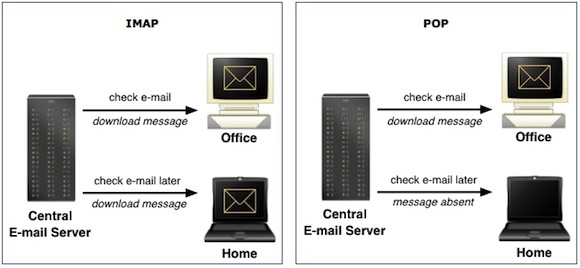 Src: Univestity of Minnesota (http://www1.umn.edu/adcs/guides/email)
Src: Univestity of Minnesota (http://www1.umn.edu/adcs/guides/email)
Ok, but should I use IMAP or POP?
IMAP is the preferred email connection method nowadays due to it’s portability and stability across multiple devices.
Unlike POP, IMAP allows for two-way communication between your email client (eg. Outlook, Macmail) and your hosting provider. What this means is, if you check your email at work, on your mobile device and again at home, IMAP will ensure that new email is accessible from any device at any time.
IMAP also offers a more stable experience due to its two-way syncing. POP is prone to losing messages or downloading the same message multiple times (especially in older versions of Outlook). There are also many issues that can arise when there are multiple devices are connecting to the same account under a POP connection. The POP-Lock issue, experienced by many frustrated iPhone users is a good example of this.

